How To Deliver A Great Virtual Presentation
How To Deliver A Great Virtual Presentation
Jordan Hirsch | Director of Training and Facilitation
February 1, 2021
You’ve done the work. You’ve put in the time. You and your team have created something of real value, now all you have to do is sit down in front of a webcam and present your work to a screen full of distracted attendees over a videoconference, keeping them engaged, attentive, and on-task, all while providing a memorable experience that leaves them feeling like you made good use of their precious time. Easy, right?
The shift from in-person to virtual meetings took a lot of people by surprise in 2020. But really, it’s been a long time coming, and it doesn’t look to be changing soon. McKinsey Global Institute estimates that more than 20% of employees could work remotely three to five days a week just as effectively as from an office, even after the need is gone. This recent survey found many newly remote workers are finding they like it and are more productive. Meeting with other people — and presenting to them — over a screen is likely to be part of the experience of working in an “office” for the foreseeable future. And while this change has a lot of benefits, from reduced travel to ease of scheduling to accessibility, the risk of wasting time and leaving attendees demoralized is even greater with virtual meetings.
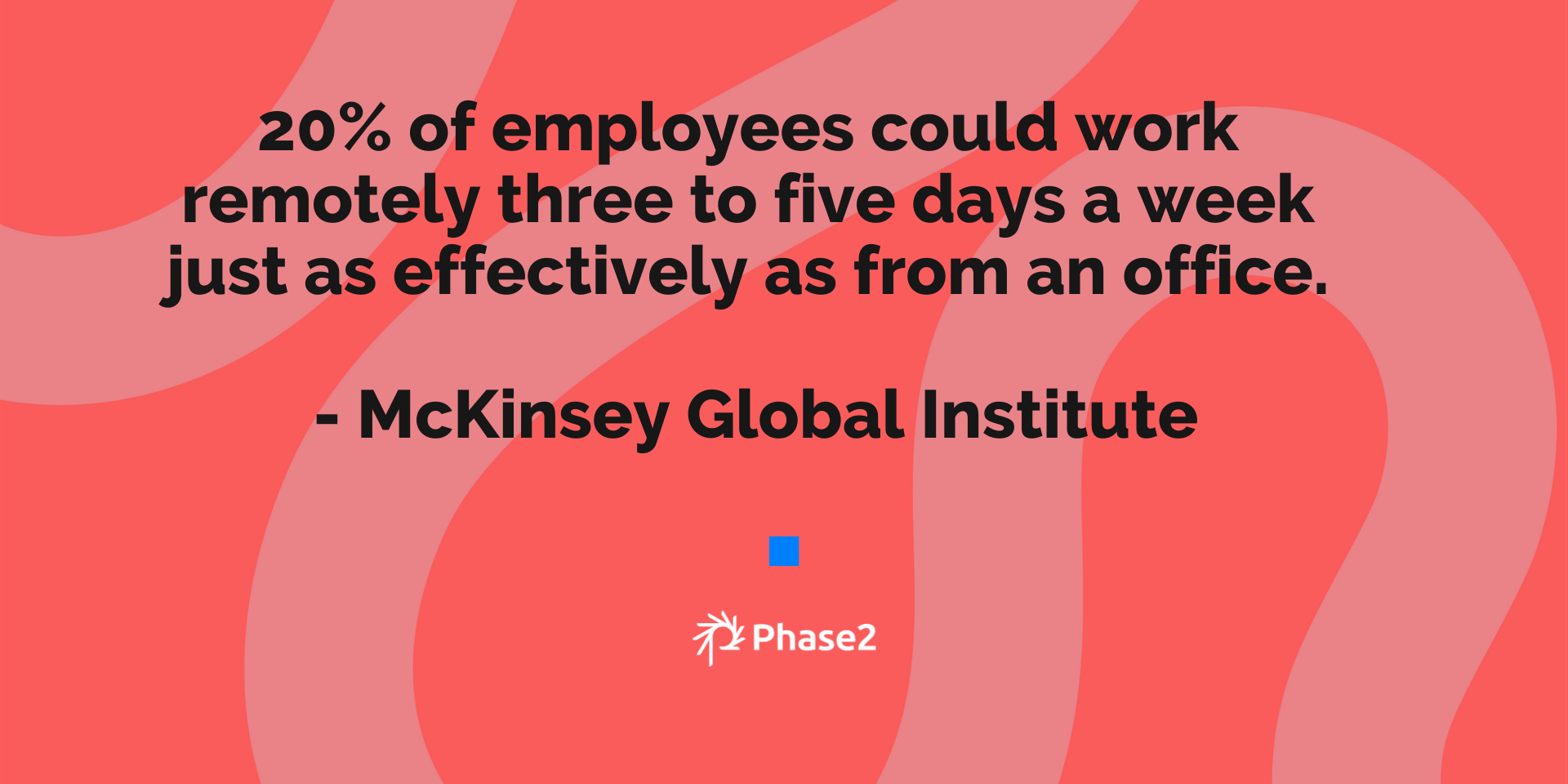
Presenting in a virtual setting is a different beast than in-person presenting, though it builds on the same skill set. There’s no one right way to do it, but we’ve identified some best practices that can set you up for success, and some ideas that can help turn your virtual presentation into a virtual experience. We’ve broken up our recommendations into four main categories:
1. Planning
Define your roles early. No matter what kind of meeting you’re having, from a status check-in to a sales pitch, it will go more smoothly if everyone knows their role. When you’re presenting virtually as part of a meeting, there are more roles than usual, especially if you’re presenting as a team. You need to identify who’s doing the talking; who’s taking notes; who’s answering questions about specific subject matter areas; who’s hosting the videoconference; who’s going to share their screen; etc. Take the time to plan this out ahead of time and make sure everyone knows what’s expected of them and is ready to perform their role.
Get comfortable with your tools and technology. If you’re using Zoom or another tool that you actually install (as opposed to just loading a web page), update to the latest version prior to the meeting and encourage your audience to do so, as well. New features are getting rolled out all the time, so take a little time to get familiar with what’s changed. Have a tech rehearsal with your team and make sure all the buttons do what you think they do. We’ve found that time spent practicing even something as seemingly simple as Zoom breakout rooms pays off later, not to mention practicing your screen-share, as well as getting to know whatever tool you might be using for any facilitated activities. Speaking of facilitated activities, if you’re going to run one, choose the right tool for the job. While MURAL and Miro are packed with features, sometimes you just need something simple with a really low barrier to entry like EasyRetro. (We’ll be writing more about virtual facilitation tools in a future post in this series.) No matter what you’re doing, you want to learn its quirks and capabilities before your big presentation.
Set the stage. Before your presentation, set expectations with your audience about how you’re going to interact together. For example, you might invite them to turn their cameras on and to stay on mute, or to hold questions til the end. On your side, you’ll want to have your slides and notes ready, and of course disable your notifications if you’ll be screen-sharing. And if you can’t use a headset or earbuds, turn off your audio notifications! This stage-setting will help you fine-tune the virtual environment to keep the focus where it belongs: on your content.
2. Openings
Introduce yourself. Briefly. If you’re presenting with a team, everyone’s standard introduction should only include their name and their role on the project; think 3-10 words rather than 2-3 sentences. There will always be exceptions to this! Sometimes you’ll want to do something specific in your introduction, like show a little personality (everyone share your favorite dessert) or tie it into your content (everyone share a hope for this project), etc. But as Christina Wodke says, “if you don’t design, you default.” So give yourself a better default that moves you quickly past your introductions and on to what you’re really there to talk about.
Run a warmup without telling people you’re running a warmup. Warmups are a time-tested way to help people arrive mentally where they are physically. In the virtual space, that disparity between physical and mental is even more pronounced, because we don’t have the physical environment to remind us where we’re supposed to be, mentally. Unfortunately, people tend to tense up when they hear the word “warmup,” so warm your audience up without telling them you’re doing it. For example, ask the group a question to consider at the top of your presentation — have everyone write it down, silently, just for themselves to see. Then revisit it at the end. Or have everyone share their answers on a virtual white board, then read everyone else’s. Even a minute of quiet writing time at the top of a meeting can help your audience get engaged with you and your topic, and provide some nice breathing room for people who have most likely come from another virtual meeting just moments ago.
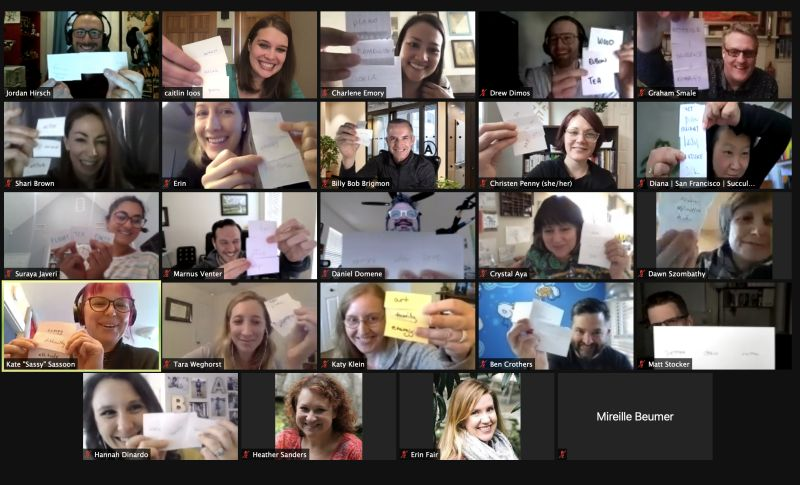
3. During the Presentation
Manage your time. It’s an unprovable-yet-clearly-true law of physics that time goes faster when you’re trying to give a presentation in a virtual meeting. A one-hour meeting tends to start at least 5-6 minutes after the real start time, just to accommodate people whose last virtual meeting ran late. Factor in a little bit of chit-chat, reminding everyone why you’re there, and one hour can turn into 45 minutes before you know it. Plan ahead by building some buffer into your agenda. During the presentation, make it someone’s role (see above for more on roles) to keep an eye on the clock and decide in advance how they’ll notify the team that you need to move on or even cut something from your agenda.
Deal with dead air. Silence from your audience feels much worse in a virtual setting, where you can’t fall back on eye contact or body language to read the room. The best way to deal with those awkward moments is to make sure you’re not creating them yourself. To guard against this, build connective tissue into your presentation. Script segues between slides, sections, activities, speakers. Know how you’re going to transition from one thing to the next and spare your audience the kind of moment that invites them to tune out. But what if you need them to respond and they’re not giving you anything? Say you ask them about their definition of success, and suddenly everyone finds something fascinating on their desk to stare at. You might try the old facilitator’s trick of asking the opposite: “what would abject failure look like?” Something about turning a common question around switches on a part of our brains that’s not always active in this kind of setting, and it tends to elicit first laughter, then actual responses. To keep things moving, show off your active listening skills by repeating back to your audience what you’re hearing from them; this is a great way to make sure you’re actually understanding them correctly. “What I’m hearing is…” “It sounds like this is important to you because…” “Help me understand…” are all phrases you can use to keep an audience talking and engaged as you invite them to weigh in on how well you’re understanding them. And people love to be understood.
Equalize the voices. I talked above about building quiet writing time into your presentation. This not only gets people’s brains engaged, it also serves to equalize the quick responders with the more deliberative or shy members of your audience. Ask a specific question of a specific person if they haven’t spoken up yet. Ask everyone the same question and have them all respond in the group chat. Inviting the group to engage in non-verbal ways (voting, show of hands, emoji check-ins, et. al.) can also give you a temperature check on your audience when it’s hard to read the room in the usual way.
4. Closings
Write your ending. You don’t want to end a presentation by running out the clock, or by running out of slides. End by engaging your audience in some way; for example, if you asked them a question at the top, come back to it now. Ask them a question. Give them another opportunity for quiet writing time. Tell them what’s coming next and why it matters. Any of these are better than simply ending with “thank you.” There’s nothing wrong with thanking people, but it doesn’t engage or educate them. And since you won’t be able to walk around the room afterwards having those 1-on-1 conversations that relationships are built on, you need to give them a sense of closure as a group while everyone’s together.
Guide the feedback loop. The world doesn’t need any more presentations that end with a “Questions?” slide. It’s far more effective and engaging to ask your audience a question than to wait to see if they have any for you. Questions from the audience are also a form of feedback on your presentation, and you want to guide that feedback loop to keep it focused and relevant. “What would it mean to really surpass expectations with this project?” “Did you hear anything in here that got you excited? Or worried?” Asking your audience a question puts you in charge of what kind of feedback you’re getting. There is a place for them to ask genuine questions (you can build in time for that along the way), but clarifying something for your audience shouldn’t be how you leave them.
End on a high note. Psychological studies show that we tend to judge an experience by how we felt during its most intense point, and its end, regardless of how good or bad the experience was overall. So ending on a high note has a big impact. End by making your audience feel good. You can do that by helping them feel engaged and connected. If you’ve been a careful steward of their time and you end on a positive note, your audience will remember this experience as a good one.
We hope you enjoyed reading the Phase2 blog! Please subscribe below for regular updates and industry insights.
*****
Here at Phase2, we started the Facilitating Everywhere Working Group in the summer of 2020 to help us figure out how to show up as well in the virtual space as we already did in the physical space. We’ve researched and play-tested various facilitation techniques and tools, developed and presented trainings on virtual facilitation, and spent a lot of time thinking and talking and writing about what makes for a great virtual experience.
This is the first blog post in our Virtual, Not Distant series we’ll be publishing over the coming months; we’ll cover topics like how to include physical materials in your virtual meetings, tools and technology to help you get the most out of your time together, and how interactivity can be a gift. Stay tuned, and let us know in the comments what successes or challenges you’re finding when meeting virtually.
And if you want to take a deep dive into the world of facilitation, virtual and otherwise, come join us at the 2021 Control the Room Facilitator Summit. Phase2’s Director of Brand Creative, Caitlin Loos, and I will be presenting (and facilitating) about how we took our company’s beloved annual gathering (“P2Con'') and turned it into a 7-hour Zoom meeting that left participants saying things like “I feel more energized than I do after a day off.”
